FAQ
Q: Application won't run because MSVCP140.dll is missing
A: Install the Visual C++ Redistributable (Any version from 2015-2019 works)
Q: The Window Manager isn't resizing windows snapped to the side/corner of the desktop
A: Unsnap the windows and force a re-render (alt+r default keybind/ verify_workspace keybinding in the configs), you could also move some tiles around to force a re-render
Q: The Window Manager doesn't work with certain games protected by certain anti-cheats
A: WinWM needs to be able to access processes in-order to force the game to adhere
Q: How do the focus rules work?
A: The focus rules are quite simple
WinWM is a tree-based Window Manager, which means every split goes one layer deeper
A good visualisation of the focus rules is a 2x2 workspace, and a diagram showing how it works.
- H reprents a Horizontal Split
- V reprents a Vertical Split
- T reprents an end terminal
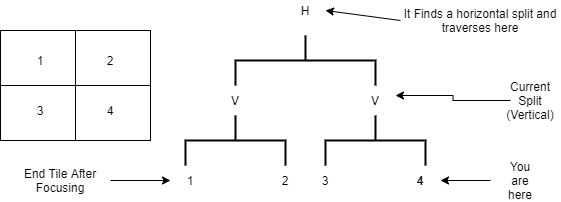
say you are on Tile 4. if you try to focus left, WinWM will check the current split, and since it cannot go left because the current split is vertical it will go up a level. it will the go up until it finds a horizontal split, then it will then traverse the split and follow the graph downwards sticking to the left side. In this case this lands you at Tile 1.